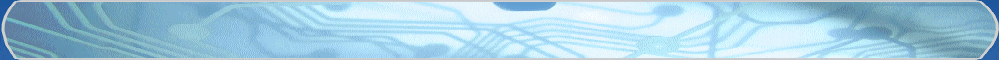Part two of a three part series on computer repair focuses on some more computer issues that computer users encounter on a regular basis.
Why is My Computer Screen Blank?
What does it mean if your computer screen is blank? If you turn on your computer, and you turn on your monitor, but there is nothing there, first wait a minute. If the computer is booting up it may not be at the desktop screen yet. If you still have a blank screen after a couple of minutes, you may have a problem between your monitor and your computer itself. Start with the simple stuff first.
Check to see that your monitor is plugged into a power source and the monitor power light is on . If so, then check to make sure that the monitor connection isn’t loose. If you’ve tried this and it still isn’t working, you may have a bad monitor, or a problem with the computer itself. If you’re having a blank monitor on a laptop, then you are definitely going to need to get it into a computer repair shop. At SoftQue, we diagnose and repair laptop screen problems almost everyday
What Does it Mean When Your Screen Freezes
What does it mean when your screen freezes? First off, when your screen freezes and the cursor won’t move when you move your mouse, it isn’t the screen that is freezing up, it is your computer. How do you resolve this problem?
Well, hopefully you have saved whatever you were working on when it froze because most of the time when it freezes like this, usually the best course of action is to reboot your computer. As for what is causing your computer to freeze, there are a many causes. It can be something like a registry conflict, corrupt files, insufficient ram, or some sort of malware such as spyware or a computer virus. Sometimes, though, it is merely a matter of turning your computer off and back on. If this hasn’t solved your problem, check the batteries in your wireless mouse. If you are still having problems, then you’re going to need to get your computer into a repair shop.
Remember, when you are using a computer, you are using a complex mix of both hardware and software. Like all complex things, sooner or later, something goes wrong.
So if your computer is starting to act up, don’t take any chances. Get it into a computer repair shop in Mesa, ASAP.
This concludes part two of our series. For more information on computer repair, be sure to read part one and part two.
Softque Premier Computer Services
62 N Stapley Dr.
Mesa, AZ 85203
480-834-1318
softque.com


 Home
Home Products
Products Services
Services Tech Support
Tech Support Contact
Contact Blog
Blog