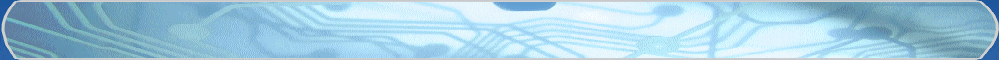Part three of a three part series on computer repair focuses on hardware and software issues.
What is a Registry Issue?
What is a registry issue? First off you have to know what the Windows registry is. The Windows Registry is a hierarchical database in your computer that keeps track of all of your system settings as well as any programs.
As your computer repair shop in Mesa, we strongly recommend that you do not make any changes to the Windows Registry without a full knowledge of how to do so. We also advise you to be cautious in buying any sort of registry cleaning software. Why? Well, messing with the Windows registry is like messing with the system files of your operating system. It can turn your computer or laptop into a very bulky and expensive paperweight.
What Can Registry Errors Do to My System?
In the old days if you installed new hardware or software on your system, you could conceivably risk a registry conflict. Fortunately, a lot of components are plug and play using technologies such as USB ports, and as such are much less likely to cause an issue. If you do encounter a registry issue, it can cause a bunch of headaches. You could find your computer not booting cleanly, having you go through a bunch of pop up screens to get to your desktop. You could find your computer slowing to the point of stopping.
As to what causes registry errors, a lot of times, it is user error, in some cases however, your Windows Registry can be compromised by a malware attack.
So if you encounter Windows registry errors, above all else do not try to fix them yourself. If any component of your computer isn’t working, or you are encountering repeated problems with any software on your system, call a computer repair shop .
This concludes part three of our series. For more information on computer problems and repair, be sure to read part one and part two as well
Softque Premier Computer Services
1155 S. Power Rd. 107
Mesa, AZ 85206
480-832-4600
Get Computer Virus Removal


 Home
Home Products
Products Services
Services Tech Support
Tech Support Contact
Contact Blog
Blog