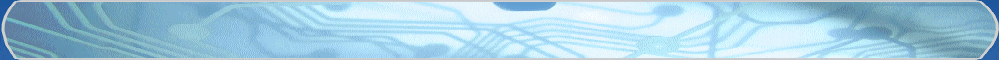Part two of a three part series on computer repair focuses on noises that your computer can make.
What’s that Noise? You May Need Computer Repair
What does a loud whirring sound in your computer mean? First off, check the simplest causes first. Is your CD/DVD drive running? If not, check where the noise is coming from. If the noise is coming from your exhaust fan in the back of your computer, it could mean that you have an issue with your computer’s exhaust fan.
Modern computers run hot. They use different methods to cool down including heat sinks, liquid circulation, and of course electric fans. If your computer is starting to sound like a hair dryer, the issue is probably your fan. If it is, don’t panic. Sometimes, it can be as simple as your fan needs to be cleaned. Open up your case, and clean it out with a can of compressed air. If it still acts up, you may need to get into a computer repair shop. However, while fan problems can be an issue, your fan is not the only thing that can make noise in your computer.
Hard Drive Problems
It’s normal for your hard drive to make some noise; what isn’t normal though is if your hard drive makes certain sounds such as a rapid clicking sound. A click spaced roughly every two seconds indicates a problem in your hard drive assembly. If you’re like most people, it’s probably been a while since you’ve backed up your data. You want to get your computer in quickly if you’re having hard drive problems, or otherwise everything from the pictures you’ve downloaded from your phone to your tax records could be wiped out. And what about those beeps when you turn on your computer?
Some beeps are normal, such as the beep your computer makes when it first powers up; however, if you turn your computer on, there are a few loud beeps and then nothing happens, you could have a serious computer problem. So if your computer is starting to act up, don’t take any chances. Get it into a computer repair shop in Mesa, ASAP.
This concludes part two of our series. For more information on computer problems and computer repair, be sure to read part one and part three as well.
Softque Premier Computer Services
62 N Stapley Dr.
Mesa, AZ 85203
480-834-1318
softque.com


 Home
Home Products
Products Services
Services Tech Support
Tech Support Contact
Contact Blog
Blog